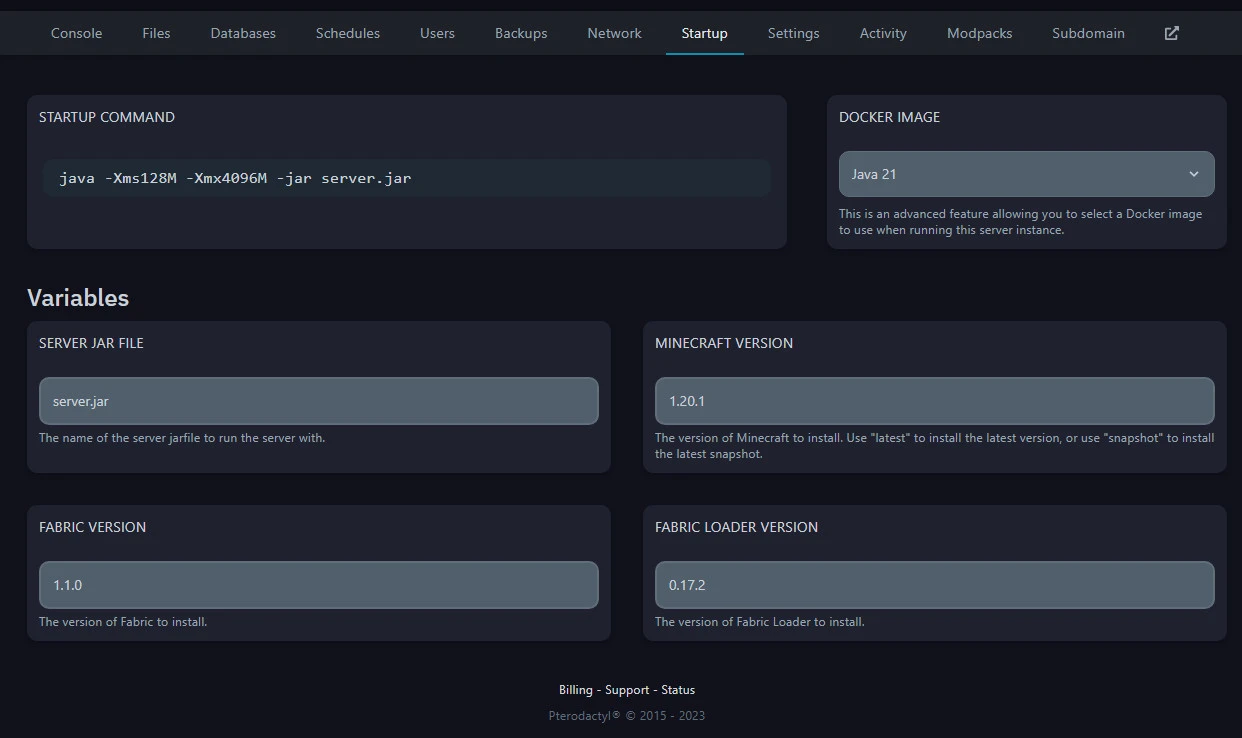With your ExtraVM server you can choose Fabric server when ordering. By default servers are installed with the latest Fabric and Minecraft version, if you want to use an older version of Fabric and Minecraft you'll need to do the following.
Step 1. Go to the server management page in our https://game.extravm.com control panel.
Step 2. Stop your server if it's running then go to the "Files" Page at the top. Select the tick box to the left of any existing Fabric files that have a ".jar" file extension and delete them.
Step 3. Go to the "Startup" page at the top, then fill in all three of the version text fields. They are FABRIC VERSION, MINECRAFT VERSION, and FABRIC LOADER VERSION. You can find the Fabric versions on the Fabric server download website here: https://fabricmc.net/use/server/
Step 4. If you want to use Fabric for Minecraft 1.20.1, as of writing this the data on the Fabric URL above shows the latest Fabric version is 1.1.0 and the Fabric loader version is 0.17.2 so we would fill those in like shown in the screenshot below.
Step 5. Once the versions are filled in make sure the "Docker Image" drop down setting above the version settings are set to the correct Java version for your Minecraft version. Newer Minecraft versions, such as 1.20.1, require Java 21 to work. Some older versions of Minecraft may only work with Java 17 or Java 8.
Step 6. Once all settings are filled in and set properly go to the "Settings" page and click the red "Reinstall" button. This will run the Fabric installer with the versions you set, it should only take 10 seconds or so to complete. Once it's done, start your server manually.
That's it!
Alternatively, you can also download the Fabric server .jar file directly from the Fabric server download website linked above. Fabric server is a single jar file, so you can download it, then upload it to your server named as "server.jar" and start your server directly with it instead of using the installer steps above.