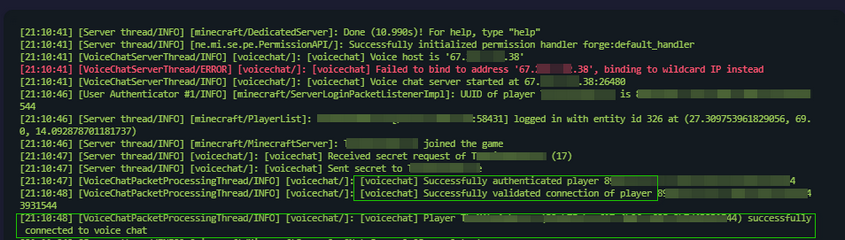If you're using the Simple Voice Chat mod or plugin on your Minecraft server, you will only need to make three configuration file edit on your server here for it to work.
If you haven't already, you need to download the Simple Voice Chat .jar file from Modrinth here:
https://modrinth.com/plugin/simple-voice-chat/versions?l=bukkit&l=forge&l=paper&l=spigot
After it is uploaded to the "/plugins" folder for Spigot or Paper, or "/mods" for Forge or Fabric, restart your server once for it to create the config file. You must have the mod installed on your Minecraft client on your computer as well.
The Simple Voice Chat configuration file location will be in the same plugins or mod folder.
Edit the config file, if you're using Spigot or Paper it is "/plugins/voicechat/voicechat-server.properties", if you're using Forge it should look like "/config/voicechat/voicechat-server.properties".
First, go into the Game panel (https://game.extravm.com) to your server and click the "Network" tab. Create a new allocation on your server, this will assign an additional, secondary port to your server that we will use for Simple Voice Chat.
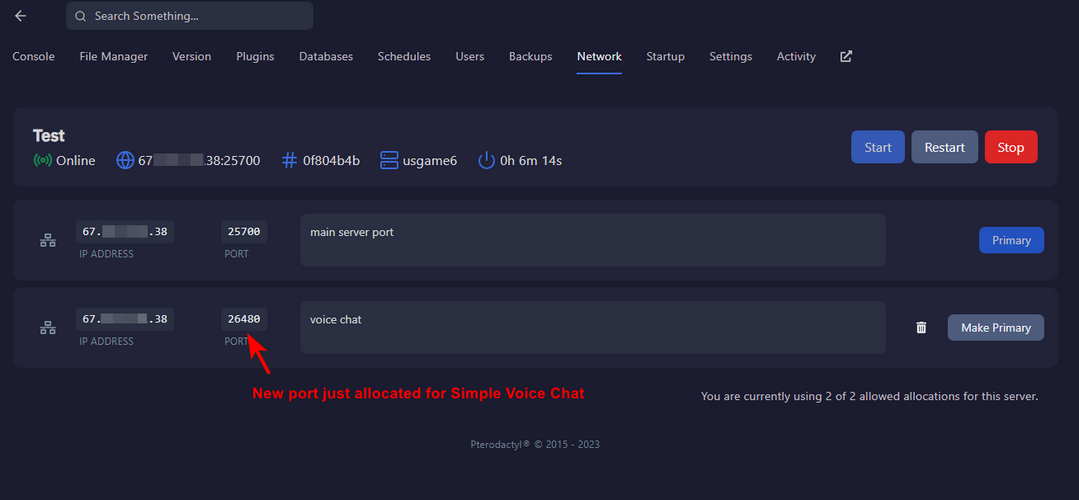
Once a port has been allocated, stop your server if you haven't already then go to the File Manager to edit the Simple Voice Chat config.
Make the changes to the following fields shown in the screenshot below.
port= (Set the second port allocation you created here)bind_address= (Set the server IP address here)voice_host= (Set the server IP address here)
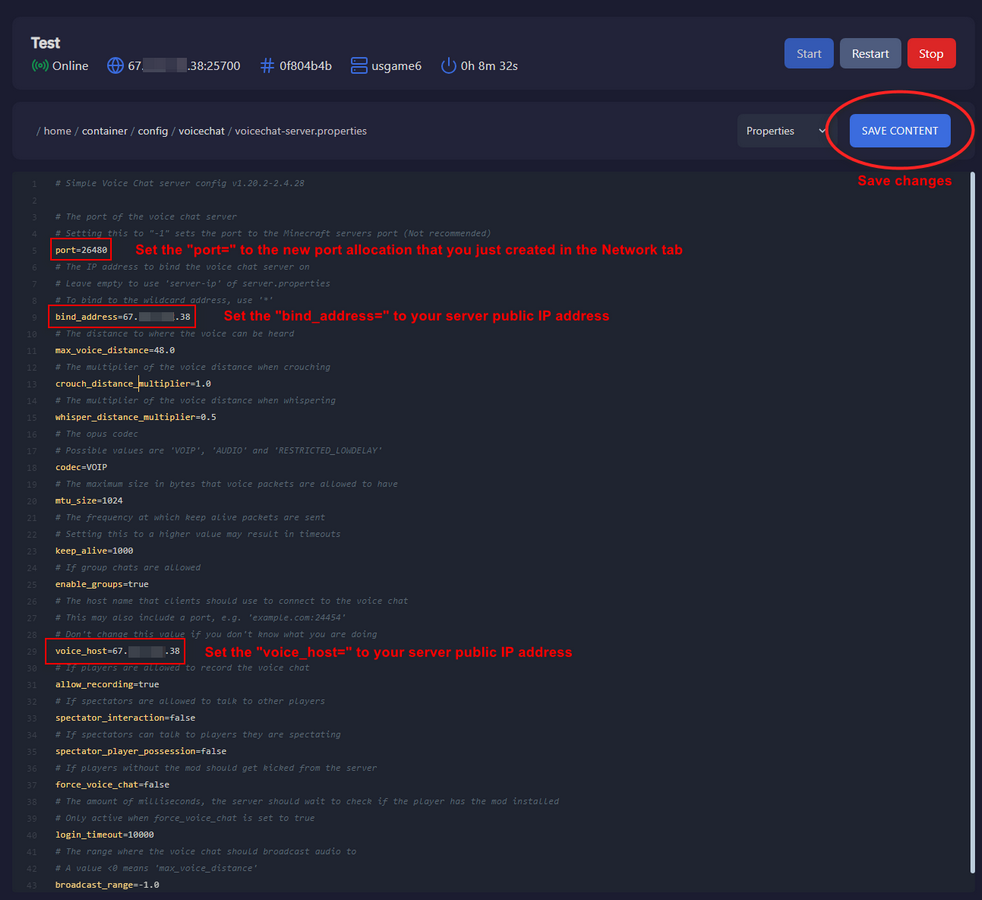
Once the changes are made, save the changes to the config file then start your server.