To enable directory listing (autoindex) on a domain in OpenLiteSpeed make the following changes in the OpenLiteSpeed WebAdmin Console.
1. Go to Server Configuration > General.
Edit the "Index Files" section.
Make sure the setting "Auto Index" is set to "Not Set"
Make sure the setting "Auto Index URI" is set to be blank (Not Set).
Save the changes.
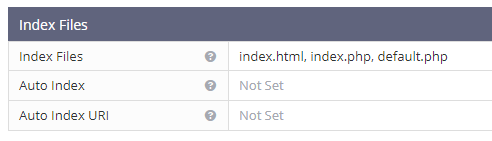
2. Go to the Virtual Hosts page in the left sidebar and edit the virtual host of the domain in question.
Click the "General" tab on the vhost page.
Edit the "Index Files" section.
Make sure the setting "Use Server Index Files" is set to "Yes"
Make sure the setting "Auto Index" is set to "Yes"
Make sure the setting "Auto Index URI" is set to be blank (Not Set).
Save the changes.
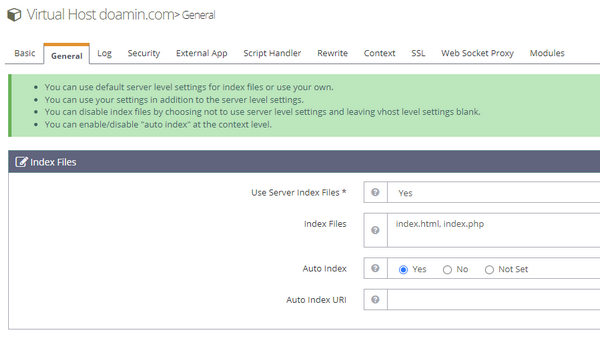
Now do a restart of LiteSpeed Web Server through the WebAdmin Console or through SSH.
Now the domain should show all files/directories in the browser, no .htaccess changes are necessary.
Note: OpenLiteSpeed does not support per-directory indexes/listing, only LiteSpeed Enterprise, so if you want that, you need to do a workaround with rewrites and hosting the autoindex file locally on your account.





























































