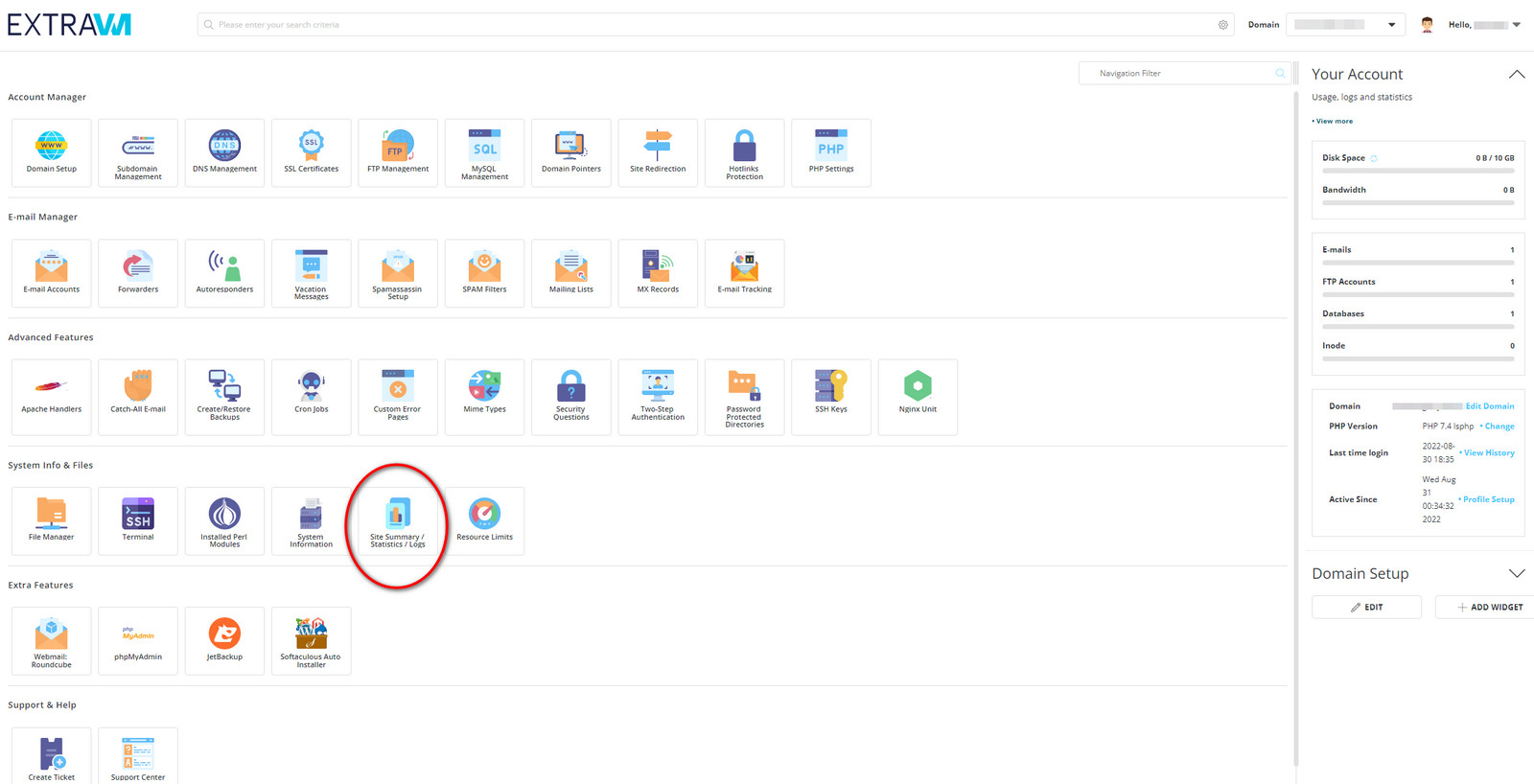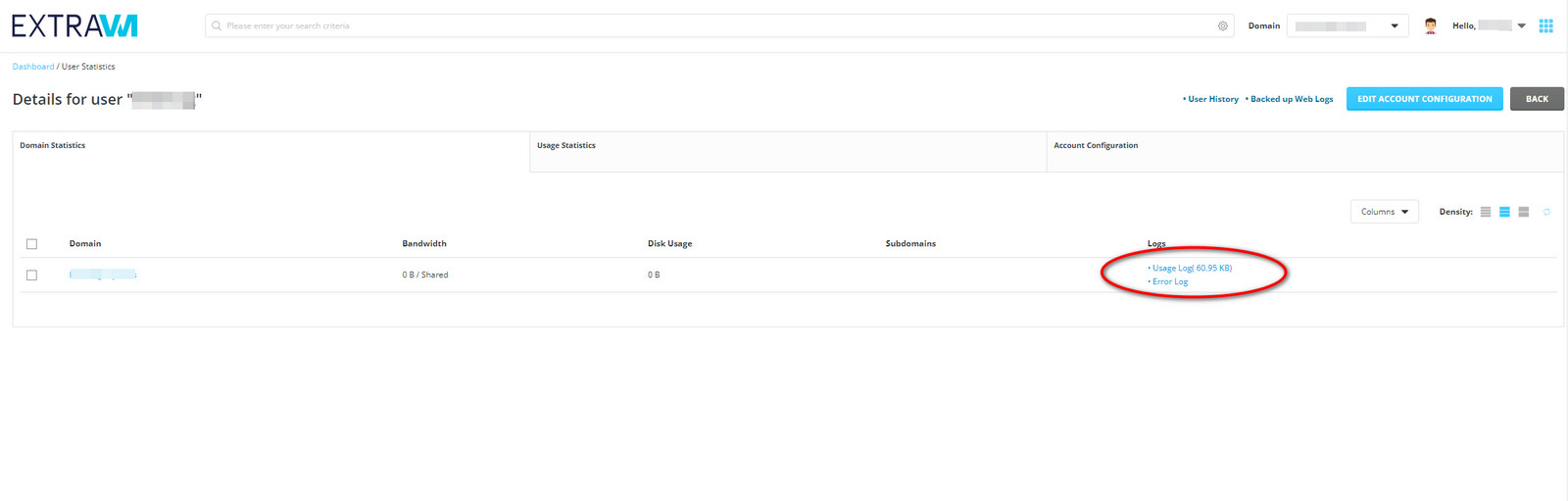To help troubleshoot issues with your site you can view the error log inside the DirectAdmin control panel.
پربازدید ترین
Can I get a dedicated IP for web hosting plans?
Q: Can I get a dedicated IP with a web hosting plan? A: As of late 2022, we no longer actively...
SPanel Control Panel Screenshots
As of late 2022, we've begun using SPanel control panel for web hosting services in certain...
How do I connect to send and receive emails for my web hosting account?
If you have a web hosting account with us and want to connect it to your mail client or to a web...
ExtraVM Web Hosting Nameservers
The nameservers to use on your domain for our web hosting servers are below. If you don't want to...
Is shell access provider for web hosting?
We do provide jailed shell access for SPanel and DirectAdmin clients. If it is not enabled on...